You connect to the "private area" — the editing side — of the Taizé site through the URL: https://www.taize.fr/ecrire.
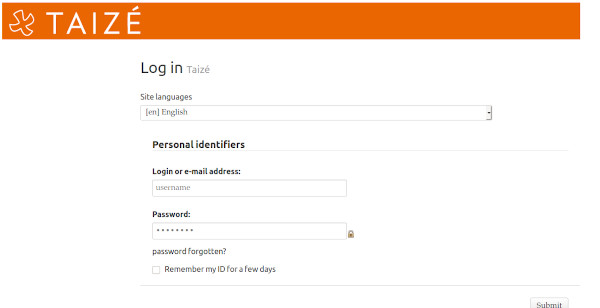
Notice the small check box: Remain logged-on for a few days.
If you check this box before logging in, then the computer you are working at will receive a cookie allowing it to enter the "private area" freely — without needing to enter a password again — for several days.
You should only check this box if you are working at your own computer, and if no one else will be using your computer in the near future.
If you are working at a public computer or someone else’s computer, then:
![]() leave the box Remain logged-on for a few days unchecked when you log in;
leave the box Remain logged-on for a few days unchecked when you log in;
![]() when you have finished working on the site, make sure to click the “disconnect” button at the right-hand end of the toolbar
when you have finished working on the site, make sure to click the “disconnect” button at the right-hand end of the toolbar
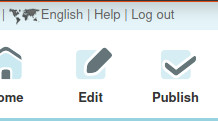 to return to an empty login screen and then close all windows of the web navigator programme (Internet Explorer, Firefox...) that you have been using.
to return to an empty login screen and then close all windows of the web navigator programme (Internet Explorer, Firefox...) that you have been using.
Password
If your password was sent to you by email, please change it when you first log in. You can change the information attached to your login, including your password, by going to this page https://www.taize.fr/ecrire/?exec=a... and then clicking the link with your name.
Choose a password which is not easy to guess. Do not use the same word as your login!