Article Title
Every article must have a Title. On our site the titles of articles should be preceded by a number with 3 digits, a full stop (period) and a space, thus: 020. My First Article
This number does not appear on the public site. It simply controls the order in which the articles of that section or sub-section appear in the left-hand menu.
Top title / Subtitle
Above and below the Title box are two others, named Top title (+menu) and Top title.
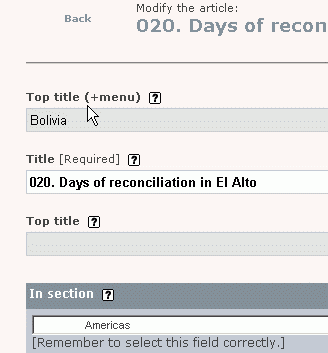
Any text which is typed in either of these two boxes will appear in the same way above the main title of the article.
The difference lies in this: text in the Top title (+menu) box will also appear in the left-hand menus throughout the site. Text typed in the Top title box does not. Notice how “Bolivia”, the top title, is prefixed to the title in the menu entry below.
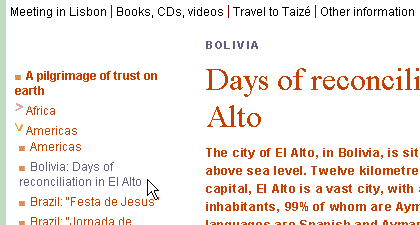
Subtitles in the text
In the text, you can use up to 3 levels of subtitle within the text of an article. You use curly brackets to indicate these subtitles:
{{{subtitle}}}{2{a second level subtitle}2}{3{a third level subtitle}3}
In edit mode, it is important to leave an empty line before and after these headings/subtitles. Thus: