Translations of the monthly Bible meditations should be done directly on the website. (The text for the Letter from Taizé will be copied from the website.)
The text on the website is thus the “source document” for the Bible meditations, and it is primarily on the website that all corrections should be made.
The texts of the monthly Bible meditations are placed in a special section of the site. The meditation which is displayed changes automatically on the 1st day of the month. In order for this to work, it is important to follow the instructions below.
The page on the website which shows the monthly Bible meditation is in fact composed of two articles. The first article is in the section “To the sources of faith”, and contains just the introductory text which give a suggestion for using the meditations.
The articles which contain the actual texts of the meditations are kept in a subsection below the main section called “_Extra” in the site’s editing area.
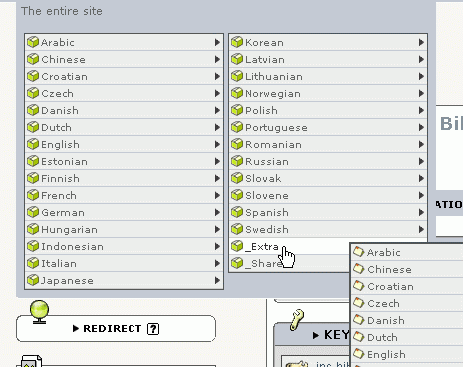
Within the “_Extra” section, there are language subsections and, for each language, a further level of subsection for the Monthly Bible Meditation.
Translate the meditations by going to the English or French meditation, and clicking the small triangle to the left of ARTICLE LANGUAGE AND TRANSLATIONS and then clicking on “Write a new translation of this article”:

![]() 1. In the “Title” field put the month followed by the Bible reference, in your language, in brackets in this format: year (4 digits) followed by a dash (-) and the month (2 digits). So, for November 2005:
1. In the “Title” field put the month followed by the Bible reference, in your language, in brackets in this format: year (4 digits) followed by a dash (-) and the month (2 digits). So, for November 2005:
2005-11 (Acts 10:1-48)
This field will not appear on the site: its only use (an important one!) is to show what the article is when it is looked at in the editing area.
Please follow the next instructions very carefully (otherwise the meditations will not appear automatically as planned...):
![]() 2. Next, choose the correct section for your translation. Towards the bottom of the long list of sections, underneath “_Extra”, choose the section called “Monthly Bible Meditation” (sometimes translated) under your language:
2. Next, choose the correct section for your translation. Towards the bottom of the long list of sections, underneath “_Extra”, choose the section called “Monthly Bible Meditation” (sometimes translated) under your language:
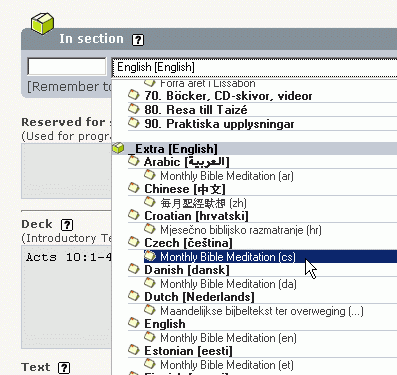
![]() 3. In the “Deck/Introductory text” field put the Bible reference again, in your language, this time without brackets:
3. In the “Deck/Introductory text” field put the Bible reference again, in your language, this time without brackets:
Acts 10:1-48
![]() 4. In the main “Text” field write the whole text of the meditation and the questions. Use the normal SPIP formatting rules: an empty line for a new paragraph,
4. In the main “Text” field write the whole text of the meditation and the questions. Use the normal SPIP formatting rules: an empty line for a new paragraph, { ... } for italics, etc. Usually we shall use bullets to format the questions (see Lists with bullets).
![]() 5. Save the article, and change the “Article status” to published online.
5. Save the article, and change the “Article status” to published online.
![]() 6. When you have done this it becomes possible to set the Date of online publishing. And you need to do this straightaway, to prevent the bible meditation from being shown ahead of time on the website.
6. When you have done this it becomes possible to set the Date of online publishing. And you need to do this straightaway, to prevent the bible meditation from being shown ahead of time on the website.
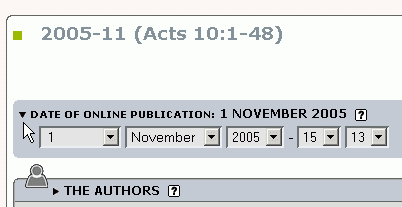
Set the date to the first day of the month for which the meditation is intended. (The time is not important.)
Previewing the meditation
Please check that everything is correct by previewing the meditation you have just edited and saved.
First, go to the Monthly Bible Meditation page in your language on the public website.
Probably you have already noticed that at the bottom of the Bible Meditations page, there is now a box to allow the viewing of previously published meditations:
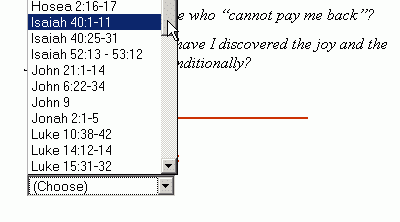
However, this box only gives access to meditations already published, not to those for future months. No matter; choose any of the meditations from the list, and you will now see a URL similar to this in your browser address bar:
Now, simply change the date to that of the meditation you have just written — continuing with our example from above, this would be date=2005-11-01. Then press “Enter”. You should now see the bible meditation you have just edited for the month of November 2005.