Apart from the articles, there are a number of words and phrases on the website which need translation. These phrases are kept in a database and translations are added or corrected using a small web based programme called TradLang. In order to use the programme you need to be logged in to the editing area of the website.
The first screen you see is something like this:
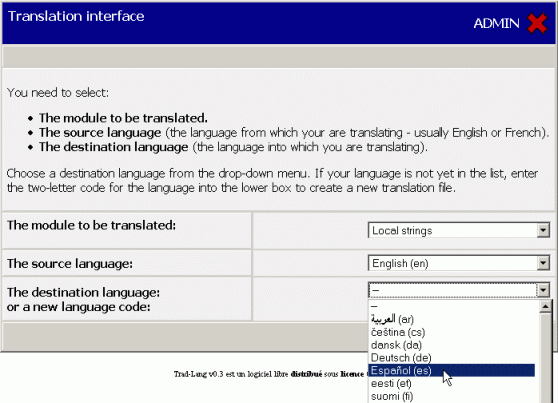
There are 3 drop-down boxes. The first one, “Local strings” cannot be changed. You need to select:
![]() “The source language” — usually English or French (English is selected by default);
“The source language” — usually English or French (English is selected by default);![]() “The destination language” — which is the language into which you will be translating.
“The destination language” — which is the language into which you will be translating.
Having chosen the language, click the “Translate” button.
The untranslated phrases in your language (and also phrases which may need updating) are now shown:
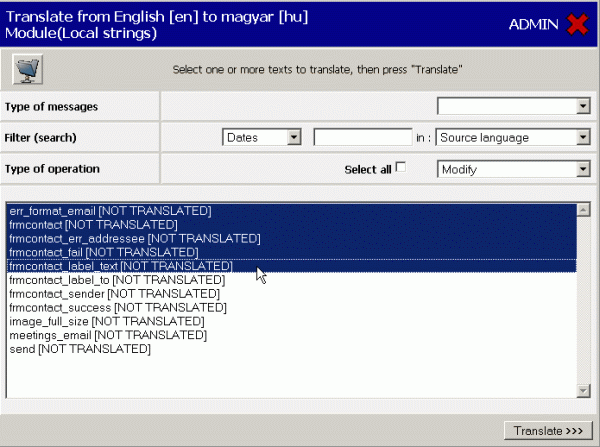
To translate a phrase, select it, and click the “Translate >>>” button.
Hint: as in the above example, you may select more than one phrase at a time by holding down the Ctrl or Shift key.
(If necessary, use the box “Type of messages” in order to gain access to all the phrases in your language, i.e. including those which have already been translated.)
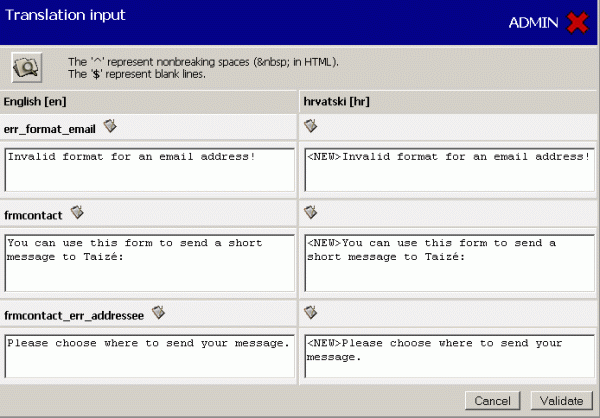
Now simply translate the phrases in the right-hand column into your language. Do not make any changes to the reference language (usually English) in the left-hand column!
As you translate, remove any tags such as <NEW>, <MODIFIED>, etc. from the right-hand column. This is very important. If you do not do this, your translations will be overwritten when the database is saved.
Notice that some of the phrases have “hints” next to them which help you understand the context in which the phrase is used on the website. For example:
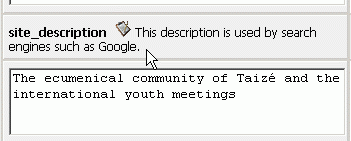
When you have translated the phrases. Click on the “Validate” button:
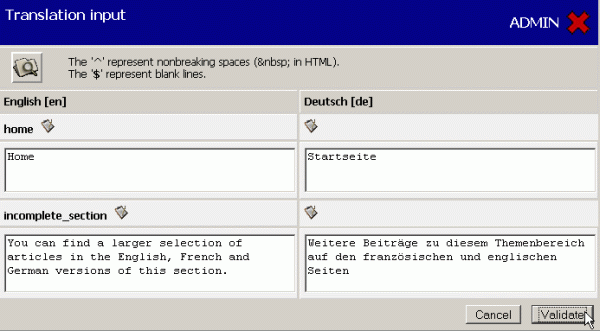
And when you have finished translating, back out of the programme by clicking on the red cross in the top, right-hand corner:

and clicking on “OK”, to confirm each time.