The date of articles
You set the date of an article by clicking on the small black triangle here:

If you change the date, a Modify button appears to the right of the date. Click it to confirm your choice:
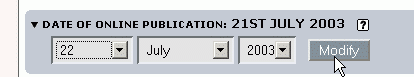
Note: when an article is first published, it is set automatically to the current date. [1] But this date will not be changed when you update the article, unless you do it manually.
The date set here is the date which appears at the bottom of most articles:
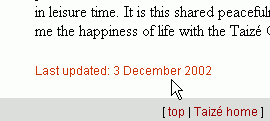
It is also this date which determines whether an article appears in the list of “Latest updates” on each language’s home page.
![]() It is possible to prevent an article’s date appearing at the bottom of the page. You do this by assigning the the keyword NoUpdateMention, from the General group, to the article. For example, there is no point in putting a date at the bottom of the “Download” page: the page stays the same, it’s only the files to download which are new!
It is possible to prevent an article’s date appearing at the bottom of the page. You do this by assigning the the keyword NoUpdateMention, from the General group, to the article. For example, there is no point in putting a date at the bottom of the “Download” page: the page stays the same, it’s only the files to download which are new!
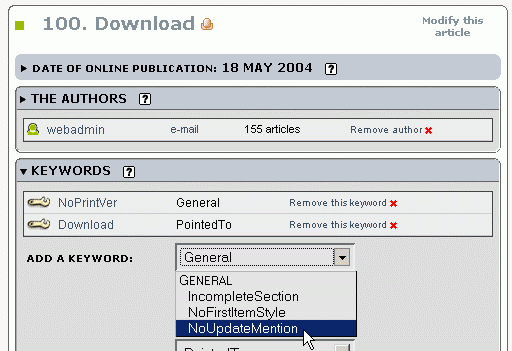
![]() This keyword will not stop an article from appearing in the “Latest updates” list. The only way to prevent an article being shown there is to give it a date sufficiently old to ensure that it is not in the “top ten”.
This keyword will not stop an article from appearing in the “Latest updates” list. The only way to prevent an article being shown there is to give it a date sufficiently old to ensure that it is not in the “top ten”.
The comparison of dates between translations of the same article is also a useful way to check for translations that need updating. http://www.taize.fr/page.php3?fond=... is a tool for doing this. This is an important reason for making sure that articles are marked with the correct date.